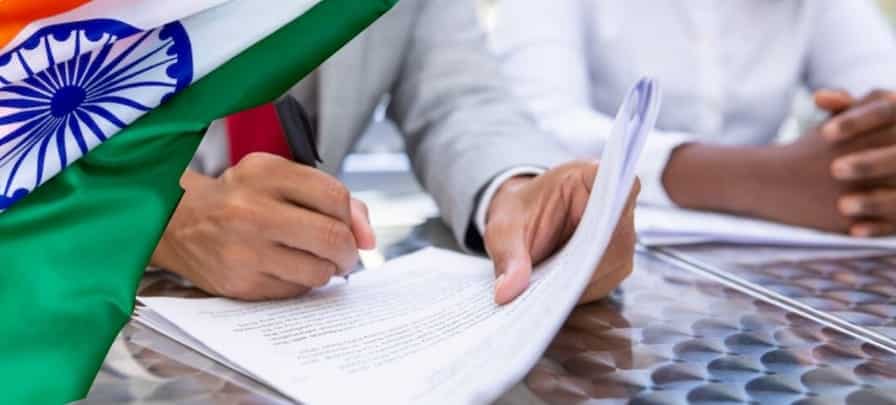
We all know that the GEMs portal is an online platform managed by the government of India to facilitate the procurement of goods and services by various government departments, organizations, and public sector undertakings. The primary objective of the Gem portal is to make easy procurement process in India, making it more transparent, accountable, and efficient.
India’s Government e-Market (GEM) portal has seen a significant surge in procurement, surpassing rupees 1.24 lakh crore in the first quarter of 2024-2025. GeM aims to become the world’s largest platform by the end of this financial year with a vision to provide a smooth and transparent platform for procurement. Everyone thinks that it’s a normal government portal but it performs beyond public expectation and shows their seriousness toward the proper procurement process because they expected to cross rupees 4 lakh crore in total sales value during this year.
Additionally, the GeM (Government e-Market) portal in India is the third-largest tender platform in the world for public procurement, after Korea’s On-Line e-Procurement System (KONEPS) and Singapore’s GeBIZ.
Bidders Registration Process on GeM portals- A Step by Step Guide.
These steps give an overview to bidders on how to perfectly register themselves as a bidder on a GEM portal because many people face many difficulties in the registration process and they need some help for completion of the registration process so this article helps them to register as a potential bidder.
Follow these steps to register on the GeM portal as a seller:
- Bidders need to go to their web browser and search for the GEM portal or they directly enter a website (URL) address https://gem.gov.in/.
- After that, they need to click on the ‘Sign Up or Register’ option on the home page.
- Select themself as a seller after the second step.
- Read all the terms and conditions which are suggested by the GEM portal and check the labeled box ‘I have read and agree to the terms and conditions of GeM’.
- You will be asked to choose the organization type and then select your organization types as per your registered company like Company, Partnership, Proprietorship, Trust, Government department, etc. After that, you need to click on to continue option.
- After that, you will be asked to fill in organization details like Business Name, Types of Business, Permanent Account Number, Business Address, and contact information. After that, you simply need to click on the continue button.
- After the organization details page, you will be landed on the personal verification page section. In this section, you have two options Business PAN and AADHAR card details.
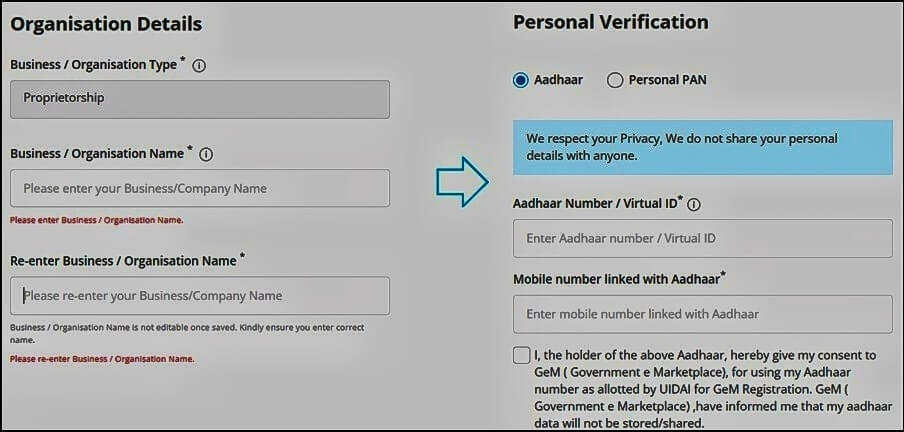
- In the above section, you need to feel the details of either your PAN or AADHAR card and then they automatically send OPT (One-Time password) on your mobile number that is linked with your Aadhar card for verification purposes
- If you want email verification then you simply fill email section and you will get an OTP (One-Time Password) on your email.
- After the above-mentioned verification, you need to choose your User ID (Username) and also you need to create a strong password. Make sure your password is strong and secure.
- After submission or filling of the above-mentioned details, your details will be verified by the GeM authorities. Once, they verify your account then your account will be activated and eligible to perform a bid through the GeM portal. And you get a confirmation mail with your login credentials.
- Again you need to log in with the help of your User ID and Password and you need to complete your profile if you forget to mention it earlier like bank account information, uploading necessary documents like GST, MSME certificates, business category, product/services you offer, etc.
- After completion of the bidder’s profile, he/she will be able to participate in bids, listing your products or services, and doing business on the GeM portal.
How to Search Tenders in the GeM portal and How to Participate in Bid- A Comprehensive Guide.
A Comprehensive Guide” provides a systematic guide on how to locate appropriate tenders on the GeM platform and give bids that would be accepted, thus making it simpler for potential suppliers to follow through.
Step-1. Login to the GeM Portal
- Visit the GeM website (https://gem.gov.in/ ).
- Click on ‘Login’ in the top right corner.
- Enter your valid ‘User ID” and Password.
Step-2. Search for Bids
- You need to go to the ‘Bids’ section.
- Use the search bar or filters to search relevant bids by entering keywords related to the product or service you want to bid for.
- You can filter by state, category, organization, etc.
Step-3. View Bid Details
- You need to click on the bid number or title to view detailed information.
- You need to properly review the tender documents including the eligibility criteria, technical specifications, and financial stability.
- Make sure that you are able to meet all the required documents mentioned in the bid.
Step-4. Prepare Your Bid
- You need to prepare all required documents, such as technical, and financial bids, as per bid specifications.
- If tender documents need certificates like MSME, NSIC, and ISO then make sure you have those certificates or not.
- Lastly, you need to prepare your Word doc files in PDF format for online submission.
Step-5. Submit the Bid
- Go to the ‘Bid page’ and click ‘Participate in Bid’.
- Fill out all the requirements asked by procuring entities and upload all necessary documents.
- You need to submit a technical bid first and then a financial bid.
Step-6. Review and Confirm
- You need to cross-check all the information you have entered and ensure you have done everything correctly.
- Lastly, you need to ‘Submit’ to finalize your bid.
- After the final submission of the bid, you will receive a confirmation message or mail.
Step-7. Track Your Bid
- You are able to track your bid after going to the ‘My Bids’ section and you can easily navigate your bid status.
- You need to periodically, check this section for any updates, clarifications, or results announcements.
Conclusion
GeM has brought about a sea change in India’s procurement landscape by facilitating a seamless, transparent, and effective platform for government purchases. From registration as a bidder to the successful submission and tracking of bids, it is an inclusive but competitive process, allowing businesses of all sizes to participate in public procurement.
The platform’s growing prominence, with procurement figures reaching unprecedented levels, underscores its effectiveness and potential to become the world’s largest procurement platform. All companies eying any contracts with the government, for that reason, need to ensure that they follow the registration procedure through to the end with top-notch accuracy and also maintain a keen sense of discovery and timing of notice bids.
Recommendations have been put across that bidders should be updating their profiles and be informed of new opportunities while refining their bidding strategies on how to make a higher rate of success on the GeM portal.

